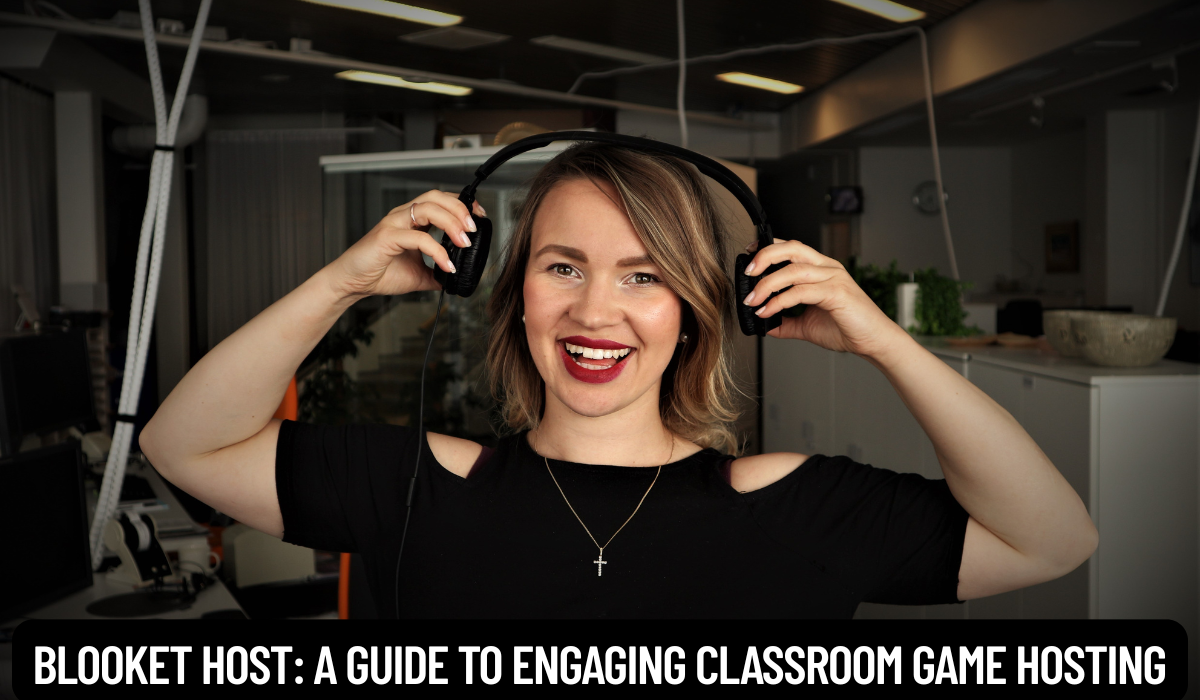Blooket has rapidly become one of the most engaging educational tools in classrooms today. At the center of its dynamic learning experience is the Blooket host—the person who initiates and manages the game for participants. Whether you’re a teacher, tutor, or even a student leading a study group, understanding how to be an effective Blooket host can dramatically enhance the learning process.
What is a Blooket Host?
A Blooket host is the individual who sets up and controls the game. This role is typically taken on by a teacher or facilitator who wants to review concepts, quiz students, or make learning more interactive. The host selects the game mode, questions, and settings before sharing a join code with players. Once the game begins, the host can monitor progress, view live scores, and adjust the pace as needed.
Getting Started as a Blooket Host
Becoming a Blooket host is simple. After creating a free account on Blooket, you can either use pre-made question sets or create your own. Here’s a basic overview of how the hosting process works:
- Log in to your account – Only registered users can host games.
- Choose or create a question set – Blooket offers a wide variety of content or the option to build custom quizzes.
- Select a game mode – Each mode has its own unique twist, from racing games to tower defense.
- Click “Host” – You’ll be given a game code that players use to join from their own devices.
- Start the game – Monitor answers, adjust time settings, and control when the game ends.
Features Available to the Host
As a Blooket host, you have access to several useful features:
- Game Settings: Adjust time limits, enable or disable power-ups, and choose how answers are scored.
- Live Feedback: See real-time data on player performance and participation.
- Post-Game Reports: View summaries that can help assess which students are excelling or struggling.
- Custom Question Sets: Tailor content to your curriculum or specific learning goals.
Tips for Being an Effective Blooket Host
- Match the Game Mode to Your Learning Goals: Not all game modes are equal. Use strategy-based modes for deeper engagement, or rapid-response modes for quick reviews.
- Balance Fun with Focus: While Blooket is fun, ensure the excitement doesn’t overshadow the learning. Set clear goals and expectations.
- Use Reports to Inform Teaching: After the game, review student data to identify areas that need reinforcement.
- Mix It Up: Rotate game modes and question sets to keep the experience fresh and engaging.
Why Hosting Matters
The role of a Blooket host is more than just clicking “start.” It involves planning, guiding, and reflecting on the learning process. A good host ensures that educational objectives are met while keeping students motivated and involved.
Conclusion
Hosting on Blooket can transform routine review sessions into exciting, competitive learning experiences. Whether you’re using it in a classroom, during remote lessons, or in after-school tutoring, taking on the role of a Blooket host allows you to control the pace, tone, and effectiveness of the activity. With the right approach, anyone can become a confident and impactful Blooket host.
FAQs About Blooket Host
1. What does it mean to be a Blooket host?
Being a Blooket host means you are in charge of running the game. You choose the game mode, question set, and game settings, then share a join code with participants so they can play. You control when the game starts, monitor performance, and manage the pace.
2. Do I need a Blooket account to host a game?
Yes, you need to create a free Blooket account to host games. Only registered users can access hosting features, including customizing questions and tracking player results.
3. Can students be Blooket hosts?
Yes, students can host games if they have their own Blooket accounts. This is a great option for peer-led reviews or collaborative learning sessions.
4. How do I invite players to my hosted game?
After you click the “Host” button on a game set, Blooket generates a unique game code. Share this code with your players they enter it at play.blooket.com to join the game.
5. How many players can join a Blooket game?
Blooket supports large groups, but the exact player limit depends on the host’s account type. Free accounts can host dozens of players, while upgraded plans allow even more.
6. What game modes are available for hosts?
As a host, you can choose from multiple game modes such as Tower Defense, Crypto Hack, Gold Quest, and others. Each mode adds a different gameplay twist to the quiz experience.
7. Can I pause or end the game as a host?
Yes. You have full control over the game. You can pause, resume, or end it anytime. This is especially helpful if you need to explain an answer or review concepts mid-game.
8. Are there reports available after hosting a game?
Yes. After the game ends, Blooket provides detailed performance reports, including accuracy, speed, and question-by-question results. These are useful for assessing understanding and planning follow-up lessons.
9. Can I customize my own question sets to host?
Absolutely. You can create your own question sets in your dashboard. This allows you to align content with your lessons or test specific topics.
10. Is it possible to host games remotely?
Yes, Blooket works great for remote learning. Simply share the game code via video call, messaging apps, or your learning management system. Students can join from any device with internet access.